Creating a Paper Trail of Your Photos’ Digital Usage Rights
by Lynn Fuhler, Flying Compass
Ready to take on the second phase of your media library clean-up? This involves documenting usage rights of each of your images.
When it comes to having all my photography paperwork, I go a little overboard making sure everything is in order before using an image. I’ve heard too many horror stories involving copyright lawyers.
Here are some basic elements that I encourage when setting up a digital library:
Maintain a Photography Permission Form (see download links below) on each image or set of images from a given photographer or photoshoot. Keep these scanned forms as a digital file and in a binder in your office. On each sheet list:
- The name or label you’ve given to each digital photo. Not all photographers take the time to ID the photo (e.g. IMG_0237) with something that is easily recognizable. Label it something that makes sense so it will be easier when searching. I recommend using the biggest location name where the photo was taken and then drilling down to the place within the location or the type of activity. As an example, SP (state park) Table Rock Lakeside Tr (Trail). You may opt to create a standard set of shortcut initials for each of your places as long as you keep a legend or key for what each means. See SP and Tr above.
- The year taken as a copyright phrase uses the year and lets you know how old the image is. Example ©2020 Photographer Name. Whoever clicked the button owns the copyrights unless legally transferred or assigned. @2020 Bob Smith SP Table Rock Lakeside Tr Scenic View
- Professional photographers have the ability to embed their copyright and other pertinent details into the digital image. Ask that they do this if you are ordering the shoot. They have the ability to set the photo name as well vs. img_0002.jpg. The later isn’t helpful at all when conducting a search on your computer
- Whether usage rights are unlimited or limited (and specifics defined). This requires a larger discussion.
- How the image can be used – editorial or elsewhere – please clearly define each category of use somewhere on the form so everyone in your organization is consistent in explaining to a photographer – and they know the rights they are authorizing.
- If the copyright has been legally transferred to your organization, it’s best done in writing. The how-to is described in the Library of Congress’ Copyright Basics (Circular #1). and with an explanation of the Recordation of Transfers and Other Documents (Circular #12). A small fee is involved to make it completely official.
- And most important, how the image should be credited or the courtesy line. Some publications only permit one entity to be listed. If you are the one doing all the work and providing the image, in my opinion, you should get the courtesy line. I dig my heels in further with that logic when a photographer has been paid for his or her services.
As you resize images set a standard for additional naming to an image. I find it works best to add the updated pixel size wide x high and the dpi. Example: @2020 Bob Smith SP Table Rock Lakeside Tr Scenic View_2000x500_72dpi.jpg
Later when I need a similar size image, I can get to the next closest size up and save it down to meet my needs.
Some online services social media creating services, like GetStencil, make it extra easy to re-size images for multiple uses. Stop trying to remember the different dimensions and use GetStencil.com’s pre-set options. Upload an image to resize for any number of social media platforms and then save (with your standardized name) and download.
A quick note to those that are tired of paying a monthly subscription fee to Adobe for Photoshop, an extremely thoughtful product with vast features is offered by Serif out of the U.K. The software is Affinity Photo. The cost is a one-time fee of $50.00.
For details on the first phase of updating your photo library, visit: “Image Library – Is It Time to Clean House?”
Links to image permission forms:
https://flyingcompass.com/wp-content/uploads/2020/04/Image-Permission-Form-Generic.docx
https://flyingcompass.com/wp-content/uploads/2020/04/Image-Permission-Form-Generic_i.pdf
©Lynn Fuhler, Flying Compass, Inc.